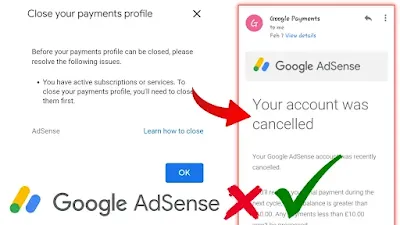
Are
you considering closing your Google AdSense payment profile? Perhaps you've
achieved your advertising goals or you're transitioning to a different
platform. Whatever the reason, closing your Google AdSense payment profile
requires careful steps to ensure a smooth process. In this guide, we'll walk
you through the necessary steps to close your Google AdSense payment profile
effectively.
Introduction
Google
AdSense has been a popular choice for monetizing websites and blogs, allowing
publishers to earn revenue through displaying ads. However, circumstances may
arise that lead you to consider closing your AdSense payment profile. Whether
you're switching to a new advertising platform or no longer wish to display
ads, this article will guide you through the process.
Reasons to Close Your Google AdSense
Payment Profile
There
are various reasons why you might choose to close your Google AdSense payment
profile. These include:
- Transitioning to
a different advertising platform.
- Changing the
focus or direction of your website or blog.
- No longer
wishing to display ads on your platform.
- Achieving your
financial or advertising goals with AdSense.
Preparing for Closure
Before
proceeding with the closure of your AdSense payment profile, it's important to
take a few preliminary steps:
1. Backup
Your Data: Ensure you have backups of any important
data related to your AdSense account and website.
2. Review
Pending Payments: Check for any pending payments in your
AdSense account and ensure they are processed before proceeding.
3. Update
Contact Information: Make sure your contact information is
up-to-date in case Google needs to reach you during the closure process.
Steps to Close Your Google AdSense
Payment Profile
Closing
your Google AdSense payment profile involves several steps:
Requesting
Account Review
To
start the closure process, you'll need to request an account review from
Google. This involves:
1. Logging
into your AdSense account.
2. Navigating
to the "Settings" section.
3. Clicking
on "Account Information" and then "Account Status."
4. Selecting
the "Close account" option and following the prompts.
Clearing
Pending Payments
Before
you can proceed with closure, ensure that all your pending payments have been
cleared and deposited into your account.
Disabling
Ads and Code
To
prevent any ads from being displayed on your website, you'll need to:
1. Remove
all AdSense ad code from your website's pages.
2. Disable
any AdSense plugins or integrations.
Finalizing
Closure
After
completing the above steps, you'll need to finalize the closure:
1. Review
any remaining terms and agreements.
2. Confirm
the closure of your AdSense account.
What Happens After Closure
Once
your Google AdSense payment profile is closed:
- You will no
longer earn revenue from AdSense ads.
- Any unpaid
earnings will be forfeited.
- Advertisements
will no longer appear on your website.
Alternatives to Google AdSense
If
you're looking for alternatives to Google AdSense, consider exploring other
advertising platforms such as:
- Media.net
- AdThrive
- Ezoic
Conclusion
Closing
your Google AdSense payment profile is a decision that should be made
thoughtfully. By following the steps outlined in this guide, you can ensure a
smooth and hassle-free closure process. Remember to backup your data, clear
pending payments, and remove ad code to successfully close your account.
Exploring alternative advertising platforms can also open new opportunities for
monetization.
Frequently Asked Questions
Can I reopen a closed AdSense payment profile?
Unfortunately, once an AdSense payment profile is closed, it cannot be
reopened. You would need to create a new account if you wish to use AdSense
again.
What happens to my unpaid earnings if I close my AdSense account?
Any
unpaid earnings in your AdSense account at the time of closure will be
forfeited.
How long does the closure process take?
The closure process
typically takes a few days to complete, but the exact duration may vary.
Can I switch to a different payment method before closing my account?
Yes, you can update your payment method before initiating the closure process.
Will closing my AdSense account affect my other Google services?
Closing your AdSense account should not impact your access to other Google
services, but it's recommended to review the terms of each service
individually.
Related searches:
- adsense payment profile closed
- close your payments profile
- how to delete payment profile in google pay
- how to close google adsense account
- payment profile id kya hota hai
- payment profile google play console
- adsense account delete problem
- how to open google payment profile
how to fix google adsense payment profile closure error,how to close adsense account,google adsense,how to delete adsense account,google adsense payment profile closure error,fix google adsense payment profile closure error,payment profile closure error,how to delete adsense account permanently,how to delete google adsense account,close google adsense account,how to fix suspended google payment profile,how to verify suspended google payment profile
- delete google adsense account
- google adsense account delete kaise kare
- google adsense account delete ho gaya wapas kaise laye
- how to delete google adsense account permanently 2022
- how to delete google adsense account permanently 2023
- google adsense account permanently delete kaise kare
- how to delete old google adsense account
- how to delete my google adsense account permanently
- google adsense account delete kaise kare 2023
- how to delete google adsense account in mobile
- how to delete google adsense account permanently
- google adsense account delete kaise kare 2022
- paano mag delete ng google adsense account
- how to delete google adsense account in telugu
how to delete adsense account,how to delete google adsense account,delete adsense account,google adsense,how to delete adsense account permanently,how to close adsense account,google adsense account permanently delete kaise kare,delete adsense account permanently,adsense account delete kaise kare,how to close google adsense account,adsense,delete google adsense account,close adsense account,google adsense account delete kaise kare








